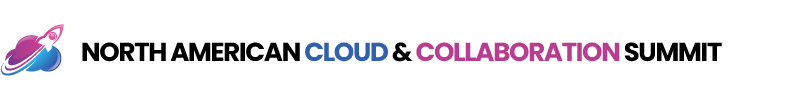Introduction to the SharePoint Client Object Model and REST API
As Microsoft was releasing SharePoint 2013 it was pretty clear that they were steering people away from using the product as a portal to using it as a gateway to external systems and services. Since the Server Object Model cannot be used remotely, developers building these external systems will need to become familiar with the Client Object Model (CSOM) and/or the REST API if they want to communicate with SharePoint. This session will introduce these two APIs, give a brief overview of their history, and then show you how to get started using them through a series of demonstrations.
Building Smart Bots to drive productivity
Chat Bots are becoming more commonplace, there are numerous examples of how we can use bots in consumer applications, but what about a bot that reacts to and interacts with your Office 365 tenant? In this deep dive, demo intensive session we’re going use the Microsoft Bot Framework and the Microsoft Graph with a sprinkling of Microsoft to improve user productivity.
Microsoft Graph, AI and the Rise of the Machines
Building applications against Office 365 and SharePoint is possible in a number of ways. You can use CSOM, the Office 365 REST endpoints, or the Microsoft Graph. What are the differences? When would you use one rather than the other? And what about the security issues and single sign-on? We’ll look at the capabilities of the Microsoft Graph and the way the information is structured and techniques for using it. We’ll also look at other REST endpoints like those that comprise Cognitive Services. Finally we’ll take a look into the future of AI and machine learning and try to work out how relevant it is to solving practical business problems, and the longer term implications.